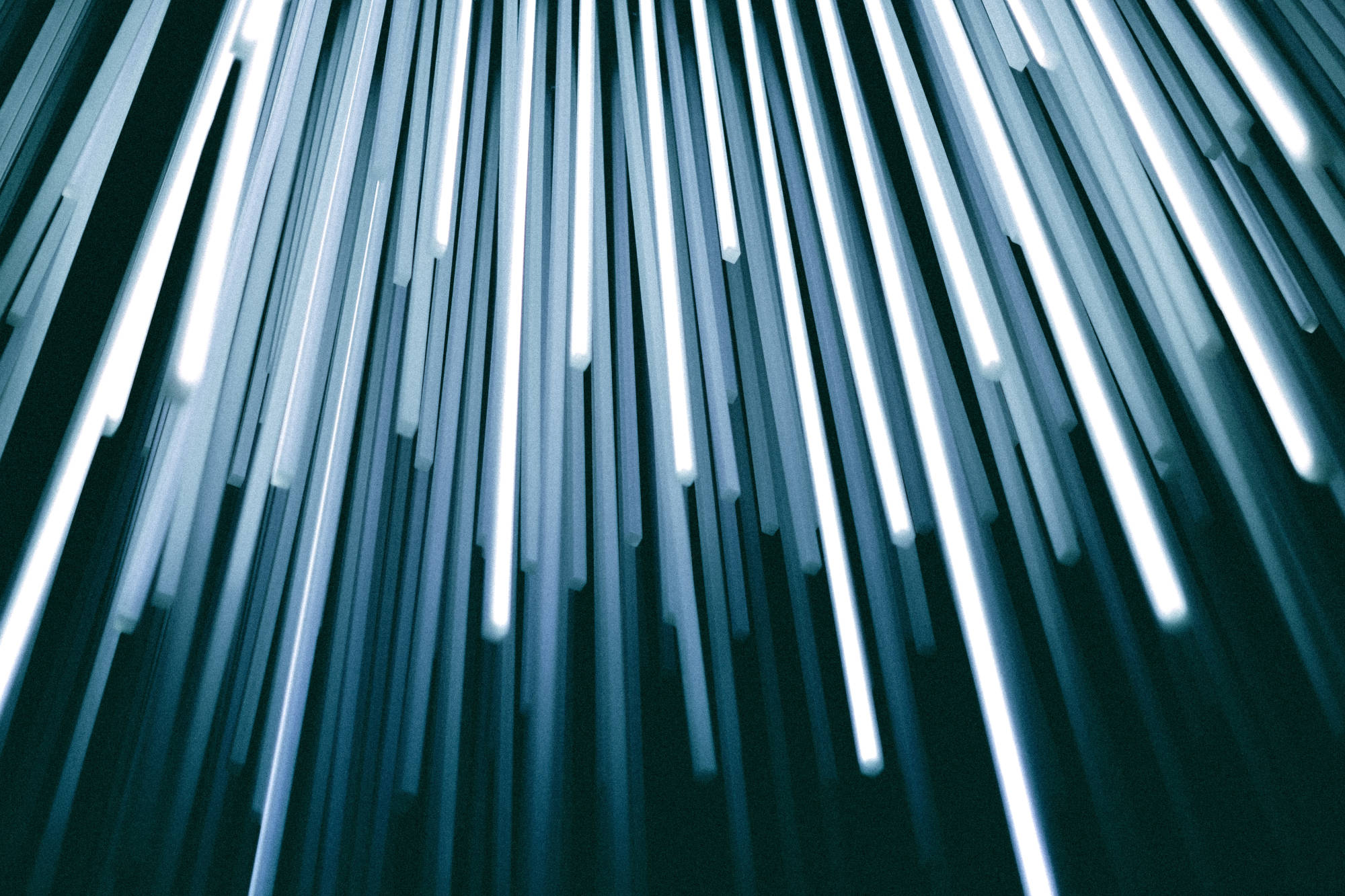Agility and speed are paramount, and employing robust Continuous Integration/Continuous Deployment (CI/CD) practices is non-negotiable for modern software development teams. GitLab, a versatile DevOps platform, provides an extensive suite of CI/CD tools to aid in crafting an efficient pipeline.
Here are some high level best practices to keep in mind when using GitLab for your CI/CD setup:
Branching Strategy: Implementing a branching strategy like GitFlow fosters an organized codebase and supports parallel development. Separate branches for features, releases, and hotfixes can streamline your workflow.
Automated Builds: Set up GitLab CI/CD for automatic builds upon repository changes. This continuous validation of every commit helps catch issues early.
Atomic Commits: An atomic commit refers to a set of changes that address only one issue. This ensures that every commit has a specific, single purpose, making it easier to understand what changes were made and why.
Short-Lived Branches: Short-lived branches minimize the chance of creating merge conflicts, making the merging process smoother. It’s a good practice to regularly merge branches back into the main branch, ensuring that you don’t deviate too far from the project’s primary development line.
Continuous Integration: Always merge changes back to the main branch. This approach mitigates the complexity of merging large sets of changes, and promotes earlier identification of potential conflicts.
Code Review: Foster a code review culture to improve code quality and share knowledge. GitLab’s merge request provides a platform for peer review before integration.
Unit Testing: Incorporate unit tests into your CI/CD pipeline to ensure code functions as expected and to identify regressions caused by new changes.
Artifact Management: Store build artifacts, like compiled binaries and deployment packages, as part of your CI/CD pipeline. They can be used for further stages, ensuring consistent deployments.
Environment Configuration: Leverage GitLab’s environment-specific configuration features to store sensitive information securely and to avoid exposing credentials in your code repository. We also recommend using HashiCorp Vault to manage secrets as well.
Automated Deployments: Facilitate swift and reliable software releases with automated deployments to environments such as staging or production.
Pipeline as Code: GitLab’s YAML-based configuration file (
.gitlab-ci.yml) allows you to treat your pipeline as code, aiding version control, review, and tracking changes to your CI/CD setup.Parallelization and Caching: Optimize your CI/CD pipeline by running jobs in parallel and using caching mechanisms to expedite subsequent builds.
Test Automation: Automate as many tests as possible and include them in your CI/CD pipeline. Automation reduces the chance of human error and speeds up the development process.
Code Quality Analysis: Integrate tools for static code analysis to maintain high code quality. GitLab offers built-in code quality reports to facilitate this.
Monitoring and Feedback: Utilize GitLab’s monitoring and alerting features to track your CI/CD pipeline’s health and performance in real-time.
Security Scanning: Integrate security checks into your pipeline. GitLab provides tools for static and dynamic security testing, dependency scanning, and container scanning.
Accessibility Testing: Ensure your applications are accessible by integrating accessibility testing in your pipeline, enhancing usability for all users.
Monitor and Analyze Pipelines: Take advantage of GitLab’s metrics and analytics to gain insights into the efficiency and effectiveness of your pipelines over time.
Documentation and Visibility: Document your CI/CD processes and ensure they are easily accessible to your development team, promoting transparency and comprehension.
Incorporating these best practices into your GitLab CI/CD pipeline not only enhances your software delivery process but also ensures a robust, efficient, and seamless workflow for your team.
Actions You Can Take
So what actions can you take? Here are some actionable steps to leverage GitLab’s CI/CD best practices in your projects.
These steps are just a starting point for your planning and practice. You should adjust them to fit your specific use case and team needs.
Atomic Commits and Branches
Use atomic commits and create branches:
- Break down your work into small, self-contained commits
- Create a new branch for every new feature or bug fix
- Regularly pull from the main branch to keep your branch up-to-date
Automated Builds
Set up automated builds:
- Create a
.gitlab-ci.ymlfile in your project root - Define a build stage and a corresponding job in the
.gitlab-ci.ymlfile - Configure GitLab CI/CD to trigger this build job whenever changes are pushed to the repository
Code Reviews and Merge Requests
Establish a code review process:
- When a feature is completed, create a merge request in GitLab
- Request a code review from your peers
- Only merge the branch once it has been reviewed and approved
Unit Testing
Integrate unit tests into your CI/CD pipeline:
- Write unit tests for your code in a dedicated tests directory
- In your
.gitlab-ci.ymlfile, create a test stage - Define a job within the test stage that runs your unit tests
Artifact Management
Store build artifacts for further usage:
- In your
.gitlab-ci.ymlfile, use the artifacts keyword to specify which files should be saved as artifacts - Define the paths and expire_in parameters to specify which files should be kept and for how long
Environment Configuration
Store sensitive information securely:
- Go to your project’s settings in GitLab
- Navigate to CI/CD settings
- In the variables section, add your sensitive data as key-value pairs
Continuous Deployment
Automate the deployment process:
- In your
.gitlab-ci.ymlfile, create a deploy stage - Define a job within the deploy stage that deploys your application
- Specify the environment where your application should be deployed
Pipeline as Code
Define your pipelines using code:
- Use
.gitlab-ci.ymlfile to define your pipeline - Make sure the file is version-controlled and updated as your pipeline evolves
Parallelization and Caching
Improve your pipeline performance:
- In your
.gitlab-ci.ymlfile, use the parallel keyword to run jobs concurrently - Use cache to specify directories that should be cached between pipeline runs
Monitoring and Feedback
Set up notifications and track the health of your pipelines:
- In GitLab, navigate to your project’s settings
- Go to Integrations and select your preferred notification method
- Configure the alerts according to your needs
Code Reviews and Merge Requests
Establish a code review process:
- When a feature is completed, create a merge request in GitLab
- Request a code review from your peers
- Only merge the branch once it has been reviewed and approved
Visibility and Documentation
Maintain transparency and document your CI/CD processes:
- Write comprehensive READMEs and wiki pages
- Make sure every team member understands the CI/CD workflow
- Encourage open communication and share knowledge regularly
Learn More
Interested in learning more about optimizing your CI/CD pipelines? Reach out to our experienced consulting team. We’re here to help you navigate and implement these best practices to boost your DevOps capabilities and streamline your software delivery process.
Contact us to learn more.